Table Flip Everything
by Jan-Hendrik KuperusThe noble art of ASCII-art has moved a bit to the background in the past decade with a few nice exceptions like ASCII movie converters producing magnificent scenes like this one from The Matrix . Also, you can’t really call yourself a geek if you haven’t seen the telnet-powered ASCII art version of Star Wars (just enter telnet towel.blinkenlights.nl and sit back).
Luckily, not all is lost. Communicating through written text is still a big part of the software development profession, be it through Slack or commit messages or text-alerts on your phone. Little gems like :) =]:-) :-O \o/ can still be used to add some sentiment to your messages. After all Fixed tests doesn’t make you feel half as much a bad-ass as Fixed tests B-) will.
With the introduction of Unicode, we can make even more awesome things. Here are a few emoticons I use regularly in Slack these days:
- ಠ_ಠ — Great to disapprove of a teammate, or to respond to a failed build.
- 三三ᕕ( ᐛ )ᕗ — Fast Gary to run away from questions like “who is going to write that documentation for this service?”
- (☞゚ヮ゚)☞ — Nice way to say “Good one!” to that person making fun of that other team’s planning mishap.
- ◞( 、ᐛ)、_/ — Okay this one is scary. Gary coding can’t be good.
- (╯°□°)╯︵ ┻━┻ — Do I have to explain the noble Table Flip?
So how do you type these? Well I don’t. I use Alfred’s Snippet feature. In my setup, the snippet-collection is call Uber ASCII Art and you can download it from my personal site .
Hey! You promised to flip everything!
I did, here you go: (╯°□°)╯︵ ɓuᴉɥʇʎɹǝʌǝ. Now you can copy-paste that and stop reading. Or you keep reading and I’ll explain how an Alfred workflow is doing this for me with any text. Any text? (╯°□°)╯︵ ¡ʇxǝʇ ʎuɐ sǝ⅄
The workflow is not extremely difficult. It just consists of three nodes:
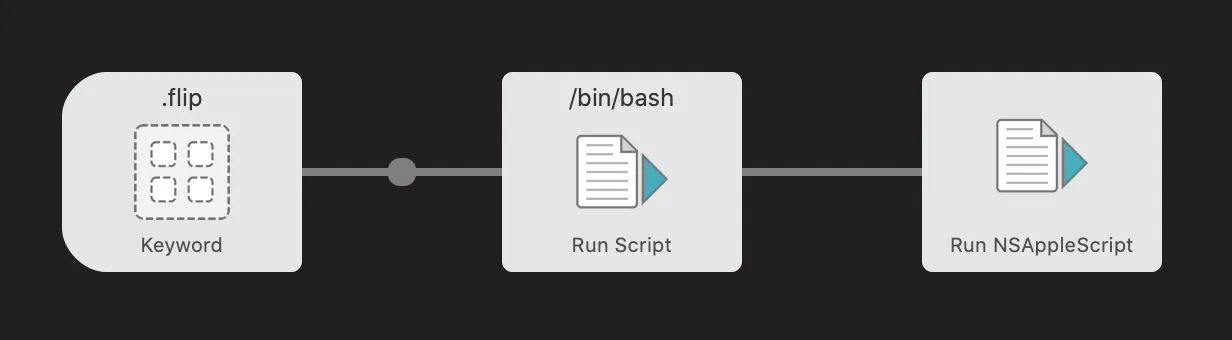
The Keyword-tile just specifies the .flip keyword and the requirement for an argument. The magic happens in the middle block, where this script is being executed with whatever you type after .flip :
FLIPPED=$(echo $1 | rev | tr 'abcdefghijklmnopqrstuvwxyzABCDEFGHIJKLMNOPQRSTUVWXYZ!?' 'ɐqɔpǝɟɓɥᴉſʞןɯuodbɹsʇnʌʍxʎzꓯꓭↃꓷƎℲ⅁ΗIᒋꓘ⅂ꟽNOꓒÒꓤSꓕꓵꓥꤵX⅄Z¡¿')
echo "(╯°□°)╯︵ $FLIPPED"
The third block executes a small piece of AppleScript to paste the now table-flipped text into whatever application you were working on:
on alfred_script(q)
tell application "System Events"
set the clipboard to q
keystroke "v" using command down
end tell
end alfred_script
That’s it. Now you too can flip everything! Have fun and make sure to make and share a lot of variations! :)
(^_^)o自自o(^_^)
— JH
